项目中文件上传是必不可少的,快速实现将客户端文件上传至服务器,实现文件的在线管理。
开发工具
- IDEA: 2021.1.2
- Java: 1.8
- Spring Boot: 2.5
创建项目
New Project
打开 IDEA 创建新项目 New Project,使用 start.spring.io 快速构建
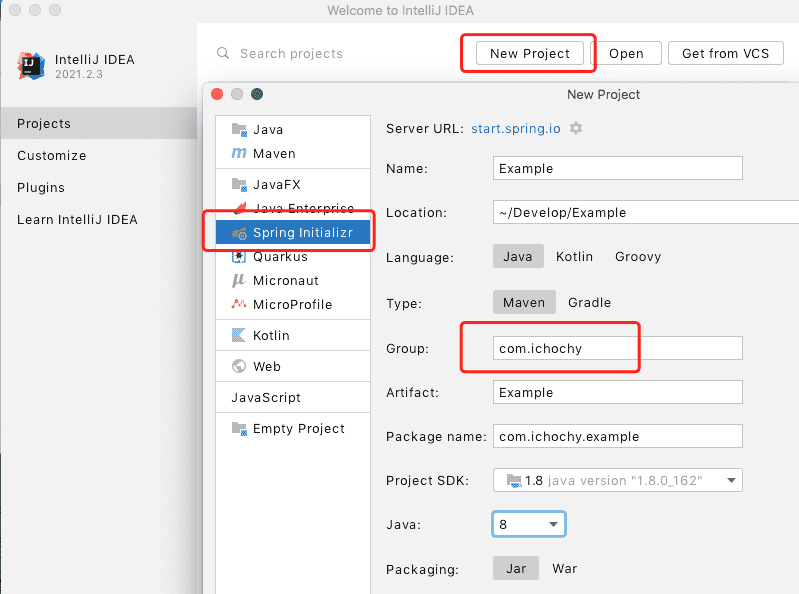
添加依赖
添加 web、thymeleaf 依赖,finish 创建项目
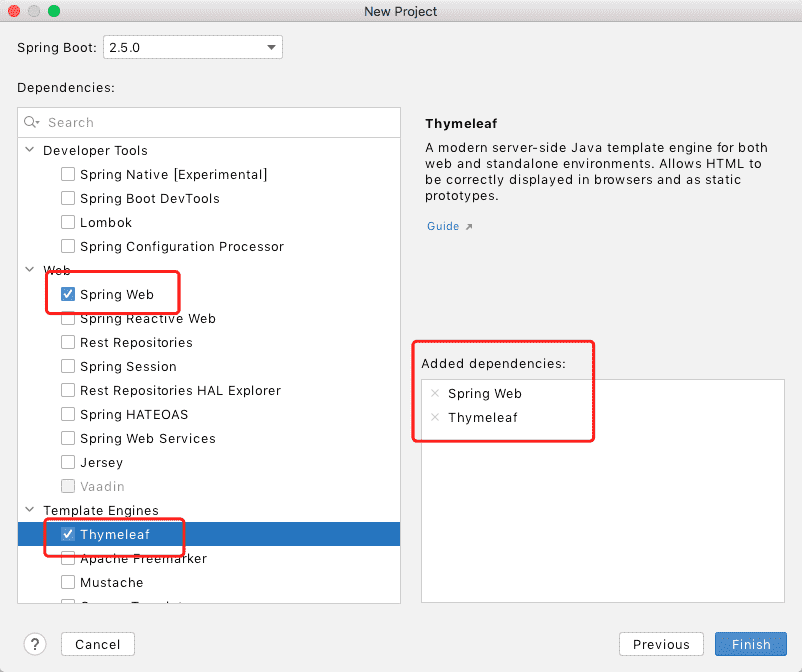
pom.xml 中手动管理依赖模块
<dependencies>
<dependency>
<groupId>org.springframework.boot</groupId>
<artifactId>spring-boot-starter-web</artifactId>
</dependency>
<dependency>
<groupId>org.springframework.boot</groupId>
<artifactId>spring-boot-starter-thymeleaf</artifactId>
</dependency>
</dependencies>
编写项目
文件操作接口
package com.ichochy.web.upload.storage;
import org.springframework.core.io.Resource;
import org.springframework.web.multipart.MultipartFile;
import java.nio.file.Path;
import java.util.stream.Stream;
public interface StorageService {
/**
* 初始化操作
*/
void init();
/**
* 存储文件
* @param file
*/
void store(MultipartFile file);
/**
* 加载所有文件路径
* @return
*/
Stream<Path> loadAll();
/**
* 加载文件路径
* @param filename
* @return
*/
Path load(String filename);
/**
* 加载文件数据
* @param filename
* @return
*/
Resource loadAsResource(String filename);
/**
* 初始化完全删除
*/
void deleteAll();
}
文件操作接口实现
package com.ichochy.web.upload.storage;
import org.springframework.core.io.Resource;
import org.springframework.core.io.UrlResource;
import org.springframework.stereotype.Service;
import org.springframework.util.FileSystemUtils;
import org.springframework.web.multipart.MultipartFile;
import java.io.IOException;
import java.io.InputStream;
import java.net.MalformedURLException;
import java.nio.file.Files;
import java.nio.file.Path;
import java.nio.file.Paths;
import java.nio.file.StandardCopyOption;
import java.util.stream.Stream;
@Service
public class FileSystemStorageService implements StorageService{
//文件存储路径
private Path rootLocation = Paths.get("temp");
@Override
public void init() {
try {
//创建文件夹
Files.createDirectories(rootLocation);
}
catch (IOException e) {
throw new RuntimeException("Could not initialize storage", e);
}
}
@Override
public void store(MultipartFile file) {
try {
if (file.isEmpty()) {
throw new RuntimeException("Failed to store empty file.");
}
//存储文件路径
Path destinationFile = this.rootLocation.resolve(
Paths.get(file.getOriginalFilename()))
.normalize().toAbsolutePath();
if (!destinationFile.getParent().equals(this.rootLocation.toAbsolutePath())) {
// This is a security check
throw new RuntimeException(
"Cannot store file outside current directory.");
}
try (InputStream inputStream = file.getInputStream()) {
//复制存储文件
Files.copy(inputStream, destinationFile,
StandardCopyOption.REPLACE_EXISTING);
}
}
catch (IOException e) {
throw new RuntimeException("Failed to store file.", e);
}
}
@Override
public Stream<Path> loadAll() {
try {
return Files.walk(this.rootLocation, 1)
.filter(path -> !path.equals(this.rootLocation))
.map(this.rootLocation::relativize);
}
catch (IOException e) {
throw new RuntimeException("Failed to read stored files", e);
}
}
@Override
public Path load(String filename) {
return rootLocation.resolve(filename);
}
@Override
public Resource loadAsResource(String filename) {
try {
Path file = load(filename);
Resource resource = new UrlResource(file.toUri());
if (resource.exists() || resource.isReadable()) {
return resource;
}
else {
throw new RuntimeException(
"Could not read file: " + filename);
}
}
catch (MalformedURLException e) {
throw new RuntimeException("Could not read file: " + filename, e);
}
}
@Override
public void deleteAll() {
FileSystemUtils.deleteRecursively(rootLocation.toFile());
}
}
创建控制器
创建控制器 FileUploadController
package com.ichochy.web.upload;
import com.ichochy.web.upload.storage.StorageService;
import org.springframework.beans.factory.annotation.Autowired;
import org.springframework.boot.CommandLineRunner;
import org.springframework.context.annotation.Bean;
import org.springframework.core.io.Resource;
import org.springframework.http.HttpHeaders;
import org.springframework.http.ResponseEntity;
import org.springframework.stereotype.Controller;
import org.springframework.ui.Model;
import org.springframework.web.bind.annotation.*;
import org.springframework.web.multipart.MultipartFile;
import org.springframework.web.servlet.mvc.method.annotation.MvcUriComponentsBuilder;
import org.springframework.web.servlet.mvc.support.RedirectAttributes;
import java.util.stream.Collectors;
@Controller
public class FileUploadController {
@Autowired
private StorageService storageService;
@GetMapping(value = "/upload")
public String listFiles(Model model){
model.addAttribute("files", storageService.loadAll().map(
path -> MvcUriComponentsBuilder.fromMethodName(FileUploadController.class,
"getFiles", path.getFileName().toString()).build().toUri().toString())
.collect(Collectors.toList()));
return "uploadForm";
}
@GetMapping(value = "/files/{filename}")
public ResponseEntity<Resource> getFiles(@PathVariable String filename){
Resource file = storageService.loadAsResource(filename);
return ResponseEntity.ok().header(HttpHeaders.CONTENT_DISPOSITION,
"attachment; filename=\"" + file.getFilename() + "\"").body(file);
}
@PostMapping(value = "/upload")
public String uploadFile(@RequestParam("file") MultipartFile file,
RedirectAttributes redirectAttributes){
storageService.store(file);
redirectAttributes.addFlashAttribute("message",
"You successfully uploaded " + file.getOriginalFilename() + "!");
//重定向开始页面
return "redirect:/upload";
}
/**
* 初始化操作
* @param storageService
* @return
*/
@Bean
CommandLineRunner init(StorageService storageService) {
return (args) -> {
storageService.deleteAll();
storageService.init();
};
}
}
创建上传页面
新建 uploadForm.html
<html xmlns:th="https://www.thymeleaf.org">
<body>
<div th:if="${message}">
<h2 th:text="${message}"/>
</div>
<div>
<form method="POST" enctype="multipart/form-data" action="/upload">
<table>
<tr><td>File to upload:</td><td><input type="file" name="file" /></td></tr>
<tr><td></td><td><input type="submit" value="Upload" /></td></tr>
</table>
</form>
</div>
<div>
<ul>
<li th:each="file : ${files}">
<a th:href="${file}" th:text="${file}" />
</li>
</ul>
</div>
</body>
</html>
添加项目配置
修改 application.properties
# thymeleaf 缓存关闭
spring.thymeleaf.cache=false
# 最大文件数据
spring.servlet.multipart.max-file-size=128KB
# 最大请求数据
spring.servlet.multipart.max-request-size=128KB
项目目录
├── pom.xml
├── src
│ └── main
│ ├── java
│ │ └── com
│ │ └── ichochy
│ │ └── web
│ │ ├── WebApplication.java
│ │ └── upload
│ │ ├── FileUploadController.java
│ │ └── storage
│ │ ├── FileSystemStorageService.java
│ │ └── StorageService.java
│ └── resources
│ ├── application.properties
│ ├── static
│ └── templates
│ ├── index.html
│ └── uploadForm.html
└── temp
注解说明
| 注解 | 位置 | 说明 |
|---|---|---|
| @Controller | 类 | 控制器 |
| @RequestMapping | 类 | 控制器请求路径 |
| @Service | 类 | 注册服务类 |
| @GetMapping | 方法 | Get 请求路径 |
| @PostMapping | 方法 | Post 请求路径 |
| @Autowired | 参数 | 自动装配类 |
| @PathVariable | 参数 | 路径变量 |
| @RequestParam | 参数 | 请求参数 |
| @Bean | 方法 | 注册类 |
运行项目
Dubug 运行项目
启动成功后可以看到默认端口号为8080
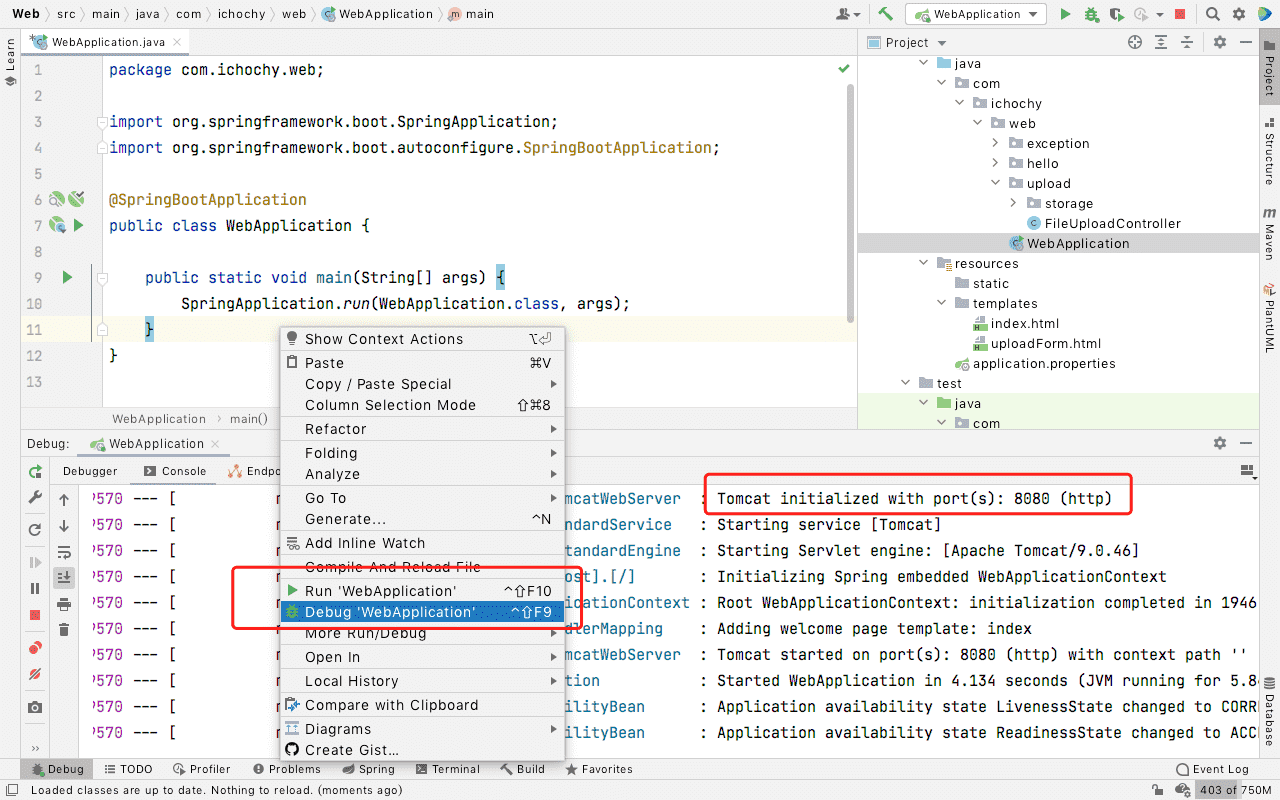
浏览器访问
直接访问:http://localhost:8080/upload
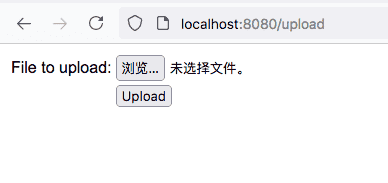
文件上传
浏览文件,Upload 上传文件
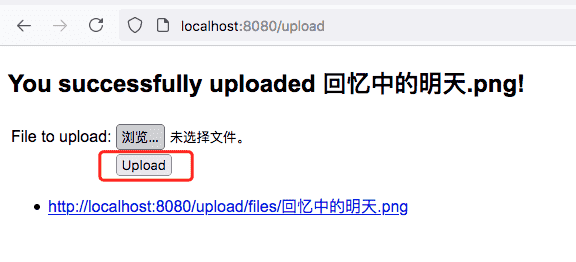
文件下载
点击文件列表可下载文件
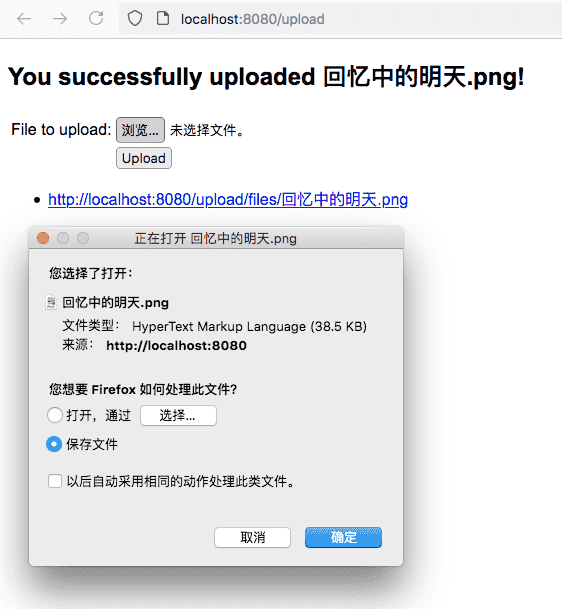
GitHub
https://github.com/iChochy/Example