学习 Java,就离不开 Spring ,现在就用 Spring 框架快速创建一个 WEB 项目,欢迎来到我的世界 Hello World。
开发工具
- IDEA: 2021.1.2
- Java: 1.8
- Spring Boot: 2.5
创建项目
打开 IDEA 创建新项目 New Project,使用 start.spring.io 快速构建
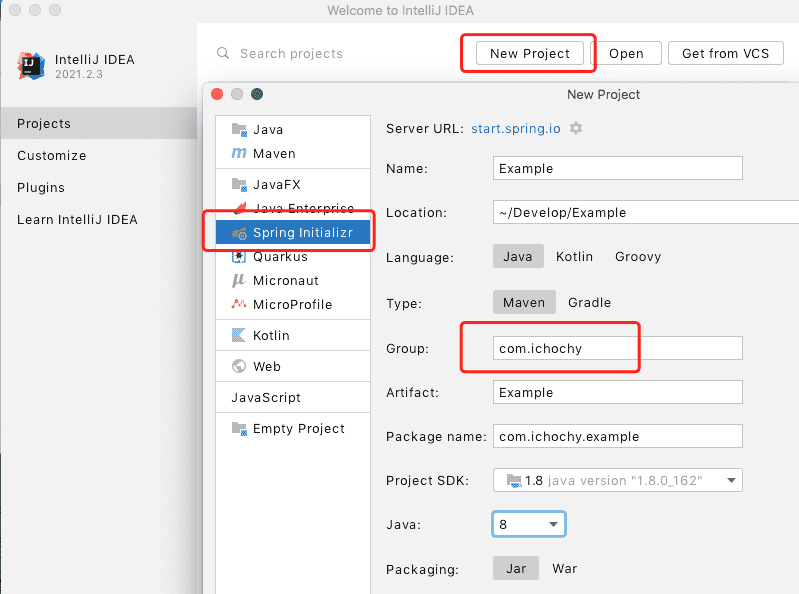
添加 Spring Web 依赖,finish 创建项目
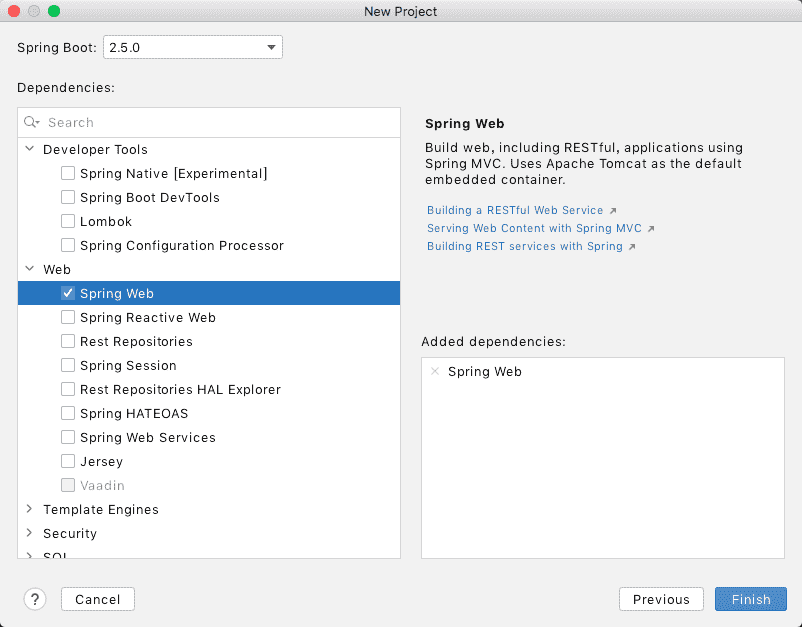
项目目录
├── pom.xml
└── src
└── main
├── java
│ └── com
│ └── ichochy
│ └── example
│ ├── ExampleApplication.java
│ └── hello
│ └──HelloWorldController.java
└── resources
├── application.properties
├── static
└── templates
编写项目
创建控制器 HelloWorldController
package com.ichochy.example.hello;
import org.springframework.web.bind.annotation.GetMapping;
import org.springframework.web.bind.annotation.RequestParam;
import org.springframework.web.bind.annotation.RestController;
@RestController
public class HelloWorldController {
@GetMapping("/hello")
public String hello(@RequestParam(value = "name", defaultValue = "World") String name) {
return String.format("Hello %s!", name);
}
}
- @RestController 注解,告诉 Spring 该类(
HelloWorldController)为请求控制器 - @GetMapping(“/hello”) 注解,告诉 Spring 该方法(
hello)来响应 http://localhost:8080/hello 的get请求。 - @RequestParam 注解,告诉 Spring 该参数(
name)为请求参数,默认值为 “World”。
创建启动器 ExampleApplication
/*
* Copyright (c) 2021 iChochy
* URL:https://ichochy.com
* Date:2021/06/09 22:07:09
*/
package com.ichochy.example;
import org.springframework.boot.SpringApplication;
import org.springframework.boot.autoconfigure.SpringBootApplication;
@SpringBootApplication
public class ExampleApplication {
public static void main(String[] args) {
SpringApplication.run(ExampleApplication.class, args);
}
}
@SpringBootApplication 注释,包如下注解的合集:
- @Configuration:将类标记为应用程序配置类
- @EnableAutoConfiguration:告诉 Spring Boot 根据类路径自动启用配置
- @ComponentScan:告诉 Spring 在
com.ichochy.example当前包中查找组件、配置、服务和控制器
运行项目
Dubug 运行项目,启动成功后可以看到默认端口号为8080
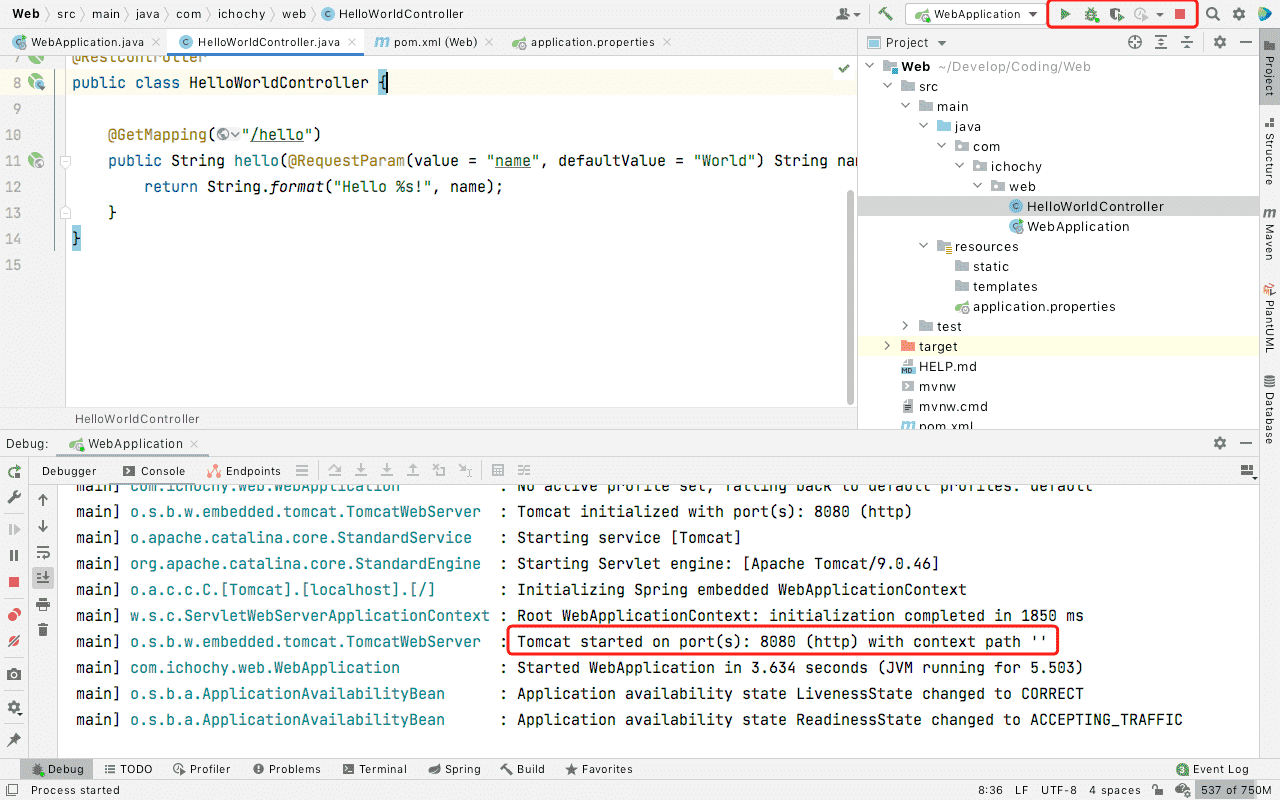
浏览器访问 http://localhost:8080/hello,Web 项目默认返回 Hello World
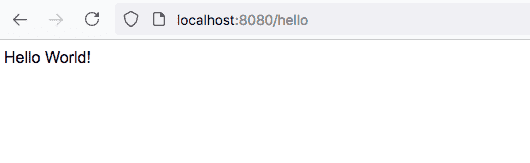
添加 name 参数访问 http://localhost:8080/hello?name=iChochy
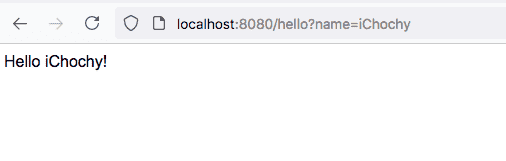
GitHub
https://github.com/iChochy/Example